 Google web search engine is the dominant search engine in the United States. I am not surprised that Google processes over one billion search requests per day as “Google it!” is a phrase I easily use at least twice a day. Google indexes billions of Web pages, so that users can search for the information they desire through the use of keywords. As social media has grown to become a source of information, Google also offers real-time search capabilities, indexing Tweets and other real-time data. With individual tweets appearing in Google search results, it is important to understand how to use Twitter to your advantage and optimize your Twitter presence in search engine results.
Google web search engine is the dominant search engine in the United States. I am not surprised that Google processes over one billion search requests per day as “Google it!” is a phrase I easily use at least twice a day. Google indexes billions of Web pages, so that users can search for the information they desire through the use of keywords. As social media has grown to become a source of information, Google also offers real-time search capabilities, indexing Tweets and other real-time data. With individual tweets appearing in Google search results, it is important to understand how to use Twitter to your advantage and optimize your Twitter presence in search engine results.
By following the following ten Twitter tips, you, your company or brand can build up more prominent links in high places on the engines:
1. Choose a good handle: Choose a handle (also known as username) that’s relevant but easy to tweet and remember, This handle also becomes part of your Twitter URL such as twitter.com/yourbrand which creates a static address for future search indexing and helps usability for other cross-channel promotions. 2. Select an account name wisely: Your name is what appears next to your profile, which can be different than your handle/URL. You obviously want an account name that promotes yourself, your company or your brand. You should also consider which variation of you brand name has the most search frequency every month. 3. Make your bio: Optimize your Twitter page’s “Bio” line so it includes the most important, mission-critical phrases for your brand. Take advantage of all 160 characters! Your bio is consistently indexed so its contents are what provide your Twitter page with its core relevance. 4. Spread the word: Try to build the link reputation of your Twitter web address by offering visibility to your site visitors and help drive your Twitter URL to pop up in search engines. For example, you can integrate your Twitter URL into your website by placing a call to action on the site for your customers to follow you on Twitter. You could also integrate your Twitter URL within your site’s Global Footer, which appears at the bottom of every page of your site. 5. Remember your URL: In Twitter account settings, make sure to add your website’s URL or to promote your presence on another social platform. This is a great way to drive traffic back to your destination of choice. 6. Select initial characters wisely: The “lead-in” of each tweet appears to be important for SEO as it will determine what appears in the tweet’s title tag when it shows up as a search result on Google. Approximately 42 characters are factored into each tweet’s title tag, including the account name, as well as the initial characters of each tweet. Your full tweet and all its characters are still being indexed by major engines.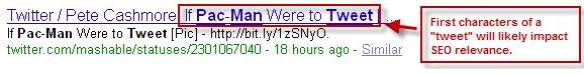
7. Write keyword rich tweets: Whenever possible, begin your tweet with keywords or phrases to theme each message. Take advantage of any active lingo or buzz words to capitalize on timely searches on those terms. Think carefully about which word choices will best convey your message and also allow you to leverage the real-time and long-term index relevance across the engines. 8. Mind your re-tweet ability: Make sure your tweet’s character limits allow for optimal “retweetability.” If you want a message to become viral on Twitter, it’s ideal to keep it under 120 characters so your followers can easily add RT with @YourHandle in front of the tweet. The exact number is different from everyone as it depends on the number of characters needed for someone to include the phrase “RT @yourname” in their re-tweet. 9. Provide link love: Insert back links to redirect users back to your content. Twitter has proven to be a significant traffic driver for bloggers and others using the space to share links. If you do share links, use one of the many URL shorteners available such as TinyURL and Bit.ly. Bit.ly tracks click-throughs for the specific links you share on the platform and has the power to track links in aggregate. For example, if multiple Bit.ly URLs were created and shared by separate users, all leading back to the same URL, the service can track and report click-throughs for all of them in aggregate. Bit.ly also tracks clicks over time, so you can see when people are clicking your links most. 10.Always give them what they want: When using the above link shorteners, make sure the redirection sends users directly to the information and doesn’t leave them fishing around for information. Digital age users want to get to the details as quickly and easily as possible!
I have adopted these 10 Twitter SEO tips from Mike Dobbs, the group director of SEO at 360i, a digital marketing agency that drives results for premier brands. The agency recently released the Social Marketing Playbook, a guide for brands. You can follow 360i on Twitter.

I definitely agree that you should have an appropriate Twitter name! If you want to be taken seriously, be professional.
I have a question about the bio section, what do you recommend being in the bio section? LinkedIn account? Experience? What? I would love to know your thoughts!
Also love using the bit.ly shortener because I can see how many people have clicked!
GREAT post!
-Lauren
Very helpful thank you.
Thanks a lot